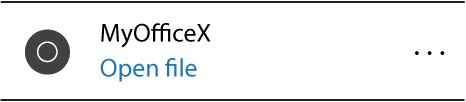MyOfficeX – How is It Different?
MyOfficeX allows you to work with your documents, spreadsheets and presentations without having to download and install expensive software. MyOfficeX provides easy access to these online tools all from your new tab page – for free!
Create and edit documents, spreadsheets, and presentations
MyOfficeX give you access to a Office Productivity all online. No need for you to download and install software to edit your Word documents, Excel files or Powerpoint slides – you can now create and edit these documents online. Get the MyOfficeX new tab and start working in seconds.